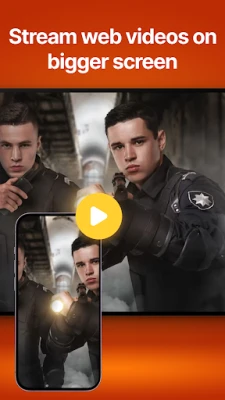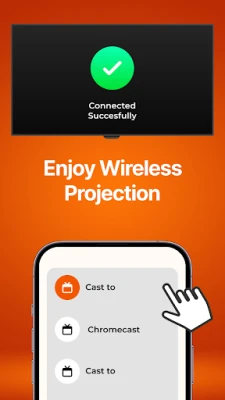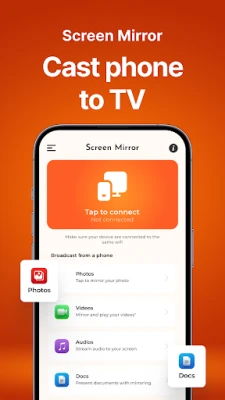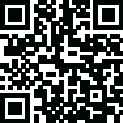
Latest Version
Version
1.0
1.0
Update
July 09, 2025
July 09, 2025
Developer
Appophobia
Appophobia
Categories
Entertainment
Entertainment
Platforms
Android
Android
Downloads
0
0
License
Free
Free
Package Name
com.appophobia.projectorapp.chromecast.screenmirroring
com.appophobia.projectorapp.chromecast.screenmirroring
Report
Report a Problem
Report a Problem
More About Projector: Cast to TV & Mirror
Projector: HD Mirror, TV Cast is the ultimate all-in-one solution for anyone looking to transform their mobile device into a high-quality projector for the big screen. This smart and powerful app enables you to easily cast, mirror, and stream your mobile screen in full HD to any TV or compatible streaming device. Whether you’re sharing videos, viewing photos, streaming live content, or showcasing a presentation, our app provides a seamless screen-casting experience.
With just a few taps, you can instantly mirror your phone or tablet screen to your TV. Projector: HD Mirror, TV Cast supports a wide range of devices, including Chromecast, Roku, Miracast, and most smart TVs. Say goodbye to messy cables and complicated connections—everything is wireless, fast, and easy to set up.
Whether you want to watch a movie on a larger screen, display mobile photos during a family gathering, or stream live videos at a party, this app makes it effortless. The HD mirror feature ensures that every detail is projected clearly, with smooth performance and sharp resolution.
🌟 Key Features:
- Screen Mirroring in HD: Enjoy ultra-clear HD resolution when mirroring your mobile screen to your TV, suitable for both entertainment and productivity.
- Wireless TV Casting: Easily connect and cast your screen wirelessly to devices like Chromecast, Roku, Miracast, or smart TVs.
- Stream Photos and Videos: Share your favorite photos and videos from your phone gallery directly onto the big screen.
- Live Streaming Support: Stream live events, gaming sessions, sports, or any content from your phone in real time.
- Smart Compatibility: Works with most major TV brands and streaming devices, making it easy to connect regardless of your setup.
- No Additional Hardware Needed: Just your mobile device, this app, and a Wi-Fi connection are all you need.
- User-Friendly Interface: Designed for users of all levels; setup is quick and straightforward - no technical skills required.
- Secure and Private: Your data remains safe, as nothing is stored or transmitted without your control.
🖥️ Why Choose Projector: HD Mirror, TV Cast?
Projector: HD Mirror, TV Cast is more than just a basic screen mirroring tool - it's your portable HD projector, turning your mobile into a powerful media center. Whether you want to mirror a business presentation to the TV, cast a family video during a holiday, or stream live content from social media apps, we’ve got you covered.
This screen cast solution is ideal for professionals, families, students, and anyone who enjoys watching content on a bigger screen. It also supports audio mirroring, so your videos and streams sound as good as they look.
🔧 Easy Setup Steps:
1. Connect your TV and mobile device to the same Wi-Fi network.
2. Launch the Projector: HD Mirror, TV Cast app.
3. Select your smart TV, Chromecast, Roku, or Miracast device.
4. Tap to cast or mirror your screen - it’s that simple!
No need for expensive hardware or complicated installation - just a few taps and you're ready to go.
Whether you are hosting a movie night, conducting a business presentation, or enjoying a photo slideshow with family and friends, Projector: HD Mirror, TV Cast is the ultimate tool to bring your content to life. Enjoy full HD mirroring, fast and stable connections, and support for the most popular casting devices.
Download now and turn your mobile screen into a stunning HD display on your TV. Experience the future of smart media sharing - right at your fingertips.
If you have any question, you can drop us an email at
Privacy Policy: https://theappophobiaapps.in/privacy.php
Terms of Use: https://theappophobiaapps.in/terms.php
EULA: https://theappophobiaapps.in/eula.php
Whether you want to watch a movie on a larger screen, display mobile photos during a family gathering, or stream live videos at a party, this app makes it effortless. The HD mirror feature ensures that every detail is projected clearly, with smooth performance and sharp resolution.
🌟 Key Features:
- Screen Mirroring in HD: Enjoy ultra-clear HD resolution when mirroring your mobile screen to your TV, suitable for both entertainment and productivity.
- Wireless TV Casting: Easily connect and cast your screen wirelessly to devices like Chromecast, Roku, Miracast, or smart TVs.
- Stream Photos and Videos: Share your favorite photos and videos from your phone gallery directly onto the big screen.
- Live Streaming Support: Stream live events, gaming sessions, sports, or any content from your phone in real time.
- Smart Compatibility: Works with most major TV brands and streaming devices, making it easy to connect regardless of your setup.
- No Additional Hardware Needed: Just your mobile device, this app, and a Wi-Fi connection are all you need.
- User-Friendly Interface: Designed for users of all levels; setup is quick and straightforward - no technical skills required.
- Secure and Private: Your data remains safe, as nothing is stored or transmitted without your control.
🖥️ Why Choose Projector: HD Mirror, TV Cast?
Projector: HD Mirror, TV Cast is more than just a basic screen mirroring tool - it's your portable HD projector, turning your mobile into a powerful media center. Whether you want to mirror a business presentation to the TV, cast a family video during a holiday, or stream live content from social media apps, we’ve got you covered.
This screen cast solution is ideal for professionals, families, students, and anyone who enjoys watching content on a bigger screen. It also supports audio mirroring, so your videos and streams sound as good as they look.
🔧 Easy Setup Steps:
1. Connect your TV and mobile device to the same Wi-Fi network.
2. Launch the Projector: HD Mirror, TV Cast app.
3. Select your smart TV, Chromecast, Roku, or Miracast device.
4. Tap to cast or mirror your screen - it’s that simple!
No need for expensive hardware or complicated installation - just a few taps and you're ready to go.
Whether you are hosting a movie night, conducting a business presentation, or enjoying a photo slideshow with family and friends, Projector: HD Mirror, TV Cast is the ultimate tool to bring your content to life. Enjoy full HD mirroring, fast and stable connections, and support for the most popular casting devices.
Download now and turn your mobile screen into a stunning HD display on your TV. Experience the future of smart media sharing - right at your fingertips.
If you have any question, you can drop us an email at
Privacy Policy: https://theappophobiaapps.in/privacy.php
Terms of Use: https://theappophobiaapps.in/terms.php
EULA: https://theappophobiaapps.in/eula.php
Rate the App
Add Comment & Review
User Reviews
Based on 0 reviews
No reviews added yet.
Comments will not be approved to be posted if they are SPAM, abusive, off-topic, use profanity, contain a personal attack, or promote hate of any kind.
More »










Popular Apps

Casino CrimeHandyGames

Just Dance NowUbisoft Entertainment

Hip Hop DanceDoodle Mobile Ltd.

Time Crimes: Hidden ObjectsTamalaki

Dancefitme: Fun WorkoutsTechPionners Team

ViewSonic ProjectorViewSonic Corporation

Dance School StoriesCoco Play By TabTale

Mahjong Crimes – Puzzle StoryAzerion Casual

Rendin – Safe Rental AgreementRendin

ProjectorProjector Stream
More »










Editor's Choice

Sound Meter - Decibel MeterTools Dev

AR Meter: Tape Measure CameraGalaxy studio apps

FactDaily : Get Daily FactsHappy App Lab

Touch 'n Grow: Mental HealthGooi Hean Zhen

GROWDANIEL LOIDL

Atlantis Odyssey: АdventureVIZOR APPS LTD.

Qulture.RocksQulture.Rocks

Early Years HubEarly Years Hub

DG RocketDunia Games

DGT GTD & To-Do Listdgtale